Learn More
Digital Resources - Santander
Unlock convenience with our Mobile App or Online Banking
Santander mobile banking for anywhere convenience
- Interest-bearing checking.
- Organized Bill Payments & Transfers
- Ease of Card & Alert Management
- Trust with Santander® PROTECHTION
Scan QR code to open app. ![]()

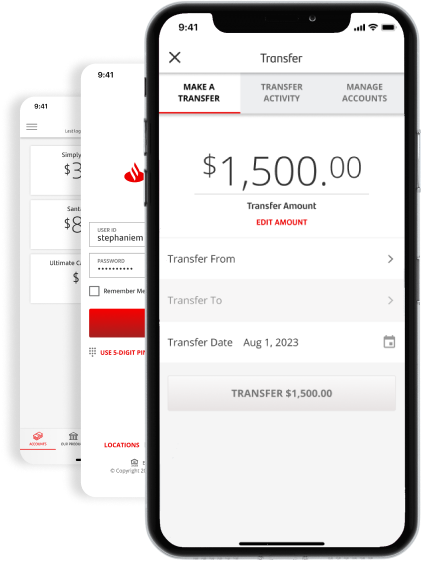
The simplest, most secure way to manage your money on the go
Zelle®
Zelle® is a fast, safe, and easy way to send and receive money, right from the Santander Mobile Banking App.
Learn More
Learn More
TransferNow
Check bills off your list fast. Pay your bills online, all in one place, right from the Mobile Banking App.
Learn More
Learn More
Mobile Check Deposit
Deposit your checks from virtually anywhere with the Santander Mobile App. Simply take a picture of your signed check and hit submit.
Learn More
Learn More
Quick Balance
Quickly check balances for up to five accounts including Deposit Accounts, Credit and Credit Card Accounts, and Loans/Lines of Credit. Learn More
Instand Card Hold
Misplaced or stolen debit card? Put your card on hold with just a tap in the Santander Mobile Banking App. Learn More

Biometrics
It’s banking with added security. Use Touch ID or Face ID to safely access your accounts in the Santander Mobile App. Learn More
Alerts
Stay on top of your finances with helpful alerts such as low balance alert, debit card transaction alert, and overdraft alerts. Learn More
E-Statements
Go paperless and view your account statements safely and securely in the Santander Mobile App and Online Banking. Learn More
Santander online banking that puts you in control
- Organized Bill Payments with BillPay
- Easy Fund Transfers
- Santander® Instant Card Hold
- View Paperless Statements & Account Alerts
- Trust with Santander® PROTECHTION

Enjoy secure and convenient banking with Santander Online Banking. Enroll instantly from your phone, desktop or tablet.
Unlock on-the-go features with Santander Online Banking
Transfers
Easily transfer funds between your personal savings or checking accounts, to other Santander Bank customers, or to any U.S. financial institution, at no cost.
Learn More
Learn More
BillPay
Check bills off your list fast. Pay your bills online, all in one place, right from the Mobile Banking App.
Learn More
Learn More
Fund Now
Fund new accounts quickly and securely using your preferred method–ACH, debit card, or credit card.
Learn More
Learn More
Freedom with
Santander PROTECHTION
Santander PROTECHTION
Mobile and Online Banking with Santander PROTECHTION safeguards your information with several layers of technology.

Manage cards with confidence
Easily activate debit and credit cards, put misplaced cards on hold, or report them lost or stolen right from your phone or mobile device.
Stay secure with biometric authentication
Get an added layer of security with biometric technology like fingerprint and facial recognition.
Be in the know with account alerts
Customize account alerts for Deposit, Debit, Low Balance, and Available Credit. You can set up alerts in the mobile app.
Protect yourself from fraud
We're constantly monitoring accounts for fraud, and we'll text or email you to verify suspicious transactions.

ATM Banking with Santander
Bank wherever you go from more than 2,000 Santander ATMs

- Withdraw Cash
- Deposit Cash or Checks
- Choose e-receipts
- Manage Favorites
 Find Us
Find UsBranches across the Northeast and in Miami, Florida, plus 2,000+ ATMs.
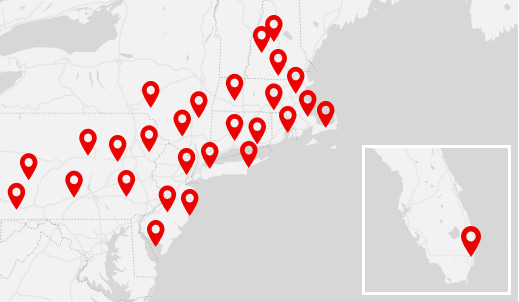
Find everything you need to know about digital banking








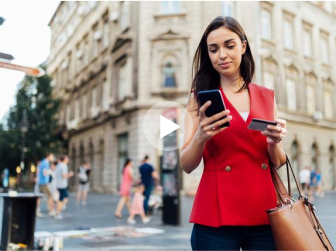
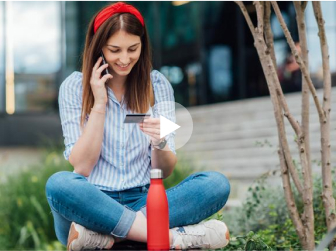

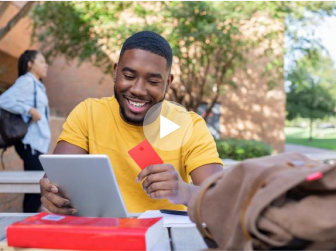

 Equal Housing Lender - Member FDIC
Equal Housing Lender - Member FDIC